Welcome to the world of advanced vehicle diagnostics! If you work with commercial vehicles, you know that downtime is the enemy. Every minute a truck is off the road, it costs money. That’s where JPRO software comes in. This powerful tool is designed to help technicians and fleet managers quickly identify and resolve issues, keeping trucks rolling and businesses profitable. Think of it as a comprehensive health check for your heavy-duty vehicles, giving you a complete picture of what’s happening under the hood.
This guide will walk you through everything you need to know about JPRO software. We’ll cover what it is, who uses it, its key features, and how it can benefit your operations. Whether you’re a seasoned technician or new to the industry, you’ll discover how this technology is changing the game for vehicle maintenance and repair.
Key Takeaways
- JPRO software is an all-in-one diagnostic tool for commercial vehicles.
- It provides a comprehensive, single-screen view of a vehicle’s health.
- The software supports a wide range of makes and models, including engines, transmissions, and brake systems.
- Key features include bi-directional controls, fault code analysis, and detailed repair information.
- Using JPRO can lead to faster repair times, reduced downtime, and increased efficiency for your business.
Understanding the Core of JPRO Software
At its heart, JPRO Professional is a diagnostic application that allows technicians to connect to a commercial vehicle and see a complete overview of its health in less than a minute. Instead of needing multiple devices or separate software for the engine, transmission, and brakes, JPRO consolidates all this information onto one user-friendly dashboard. This “triage” approach is what makes the software so valuable.
Imagine a truck comes into your shop with a generic “check engine” light. In the past, you might spend hours trying to isolate the problem. With JPRO software, you can connect your laptop, run a quick scan, and immediately see every active fault code from every component on the vehicle. It doesn’t just give you the code; it provides detailed explanations and often links to troubleshooting guides, helping you get straight to the root of the problem. This efficiency is a massive advantage in a busy repair shop.
Who is the Ideal User for JPRO?
While anyone involved in commercial vehicle maintenance can benefit, JPRO software is specifically designed for a few key roles:
- Service Technicians: These are the primary users. JPRO empowers them to perform faster and more accurate diagnostics, reducing the guesswork involved in repairs.
- Fleet Managers: For those overseeing a large number of vehicles, JPRO provides critical insights into the health of the entire fleet, helping to schedule preventative maintenance and avoid unexpected breakdowns.
- Owner-Operators: Independent truck owners can use JPRO to perform their own diagnostics, saving money on shop visits for minor issues and making more informed decisions about necessary repairs.
- Service Writers: Front-of-house staff can use the initial JPRO health report to create accurate repair orders and clearly communicate issues to customers.
The Unbeatable Features of JPRO Software
What makes JPRO software stand out from the crowd? It’s the powerful combination of comprehensive coverage and user-friendly features. It goes beyond simple code reading to provide actionable information and tools that streamline the entire repair process.
Comprehensive Vehicle Coverage
One of the biggest strengths of JPRO software is its wide-ranging compatibility. It supports all popular makes and models of heavy and medium-duty trucks in North America. This means you don’t need to worry if you have a Freightliner, a Kenworth, or a Volvo roll into your bay. JPRO covers the engines (like Cummins, Detroit Diesel, and PACCAR), transmissions (Eaton, Allison), and brake systems (Bendix, Wabco) that you see every day. This all-in-one approach eliminates the need to buy and learn multiple OEM-specific diagnostic tools, saving you time and money.
Bi-Directional Controls: Taking Command of Repairs
This is where JPRO software truly shines. Bi-directional controls allow technicians to do more than just read data; they can send commands to the vehicle’s components. This is crucial for testing and verification during the repair process.
What Can You Do with Bi-Directional Controls?
- Perform a Cylinder Cut-Out Test: Isolate and identify a misfiring cylinder without getting your hands dirty.
- Initiate a DPF Regen: Manually start the diesel particulate filter regeneration process, a common maintenance task.
- Reset Fault Codes: Clear active and inactive codes after a repair is completed.
- Calibrate Components: Adjust and calibrate new components to ensure they function correctly within the vehicle’s system.
These capabilities turn a passive diagnostic tool into an active repair solution, dramatically speeding up your workflow.
Next Step Repair Information
Identifying a problem is only half the battle. JPRO software integrates with Next Step, a feature that provides technicians with detailed, easy-to-follow repair information. When a fault code appears, you can click on it to access wiring diagrams, component locators, and step-by-step troubleshooting guides. This is like having an expert technician guiding you through the repair. It helps reduce the time spent searching for information and ensures that repairs are done correctly the first time. For more general industry news and updates, resources like https://worldupdates.co.uk/ can offer broader context on technological trends.
How JPRO Software Improves Shop Efficiency
Implementing JPRO software in your repair facility can have a profound impact on your overall efficiency and profitability. The benefits extend beyond just faster diagnostics.
First, it reduces the time spent on vehicle intake. A service writer can connect JPRO and generate a full vehicle health report in minutes. This report can be shared with the customer, providing transparency and building trust. It also helps in creating a more accurate initial repair estimate.
Second, it empowers technicians of all skill levels. A less experienced technician can use the guided diagnostics and repair information to handle complex jobs, while a senior technician can use the advanced features to solve the toughest problems more quickly. This levels the playing field and makes your entire team more productive. Ultimately, this means more trucks can be serviced per day, increasing your shop’s revenue.

|
Feature |
Impact on Shop Efficiency |
|---|---|
|
One-Minute Triage |
Drastically reduces diagnostic time for incoming vehicles. |
|
All-Makes, All-Models |
Eliminates the need for multiple, expensive OEM tools. |
|
Bi-Directional Tests |
Speeds up component testing and verification. |
|
Next Step Repair Info |
Reduces time spent searching for repair procedures and diagrams. |
|
Health Reports |
Improves communication with customers and creates accurate work orders. |
The JPRO Software Installation Process
Getting started with JPRO software is a straightforward process. The software is designed to run on a standard Windows laptop, so you don’t need to invest in specialized, expensive hardware. Typically, the kit comes with a heavy-duty adapter that connects your laptop’s USB port to the vehicle’s 9-pin or 6-pin diagnostic port.
The installation involves running a setup program from a USB drive or a download link. The on-screen instructions guide you through the process, which usually takes less than 30 minutes. Once installed, you will need to activate your license. After that, you are ready to connect to a truck. The company behind JPRO software, Noregon, provides excellent customer support and training resources to help you get the most out of your investment.
System Requirements
Before purchasing, it’s wise to ensure your computer meets the minimum system requirements. These generally include:
- A recent version of Windows (e.g., Windows 10 or 11)
- Sufficient RAM (typically 4 GB or more)
- Ample hard drive space for the application and repair information
- A free USB port for the diagnostic adapter
Comparing JPRO to OEM Diagnostic Tools
Many original equipment manufacturers (OEMs), like Cummins and Detroit Diesel, offer their own proprietary diagnostic software. So, why would a shop choose JPRO software instead? The answer lies in versatility and efficiency.
OEM tools are excellent for diving deep into a specific brand’s components. However, a typical repair shop services vehicles with parts from dozens of different manufacturers. Switching between multiple OEM software programs is time-consuming and inefficient. Each program has its own interface, its own subscription fees, and its own hardware requirements.
JPRO software offers a unified solution. It provides the most commonly used diagnostic and testing capabilities for all makes and models in a single, easy-to-use application. While it might not have every single niche function of an OEM tool, it covers over 99% of the tasks a technician performs daily. For a mixed-fleet environment, JPRO is often the more practical and cost-effective choice.
Conclusion: Is JPRO Software Worth It?
In the competitive world of commercial vehicle repair, efficiency is everything. Downtime is a killer for your customers, and wasted time is a killer for your shop’s profitability. JPRO software directly addresses these challenges by providing a fast, accurate, and comprehensive diagnostic solution. It empowers technicians, improves communication, and streamlines the entire repair process from intake to completion.
By consolidating information from all vehicle components into a single interface and providing powerful bi-directional controls, JPRO helps you fix trucks faster. For any repair shop, fleet manager, or owner-operator looking to gain a competitive edge, investing in JPRO software is not just an upgrade—it’s a fundamental improvement to your way of doing business.
Frequently Asked Questions (FAQ)
Q1: Do I need an internet connection to use JPRO software?
A1: You do not need an active internet connection for most core functions of JPRO software, such as reading fault codes and running basic diagnostics. However, an internet connection is required for initial activation, software updates, and accessing the latest Next Step repair information.
Q2: What kind of training is available for JPRO?
A2: Noregon, the creator of JPRO, offers a variety of training options. These include free webinars, online training videos, and in-person training sessions. The software is designed to be intuitive, but these resources can help you master the advanced features.
Q3: How often is the JPRO software updated?
A3: JPRO software is updated three times per year. These updates include expanded coverage for new vehicle models and components, as well as new features and bi-directional tests. Keeping your subscription active ensures you always have the latest capabilities.
Q4: Can JPRO be used on medium-duty and light-duty vehicles?
A4: The primary focus of JPRO Professional is on heavy and medium-duty commercial vehicles. However, Noregon does offer separate solutions or add-ons that can expand coverage to other vehicle classes, including some light-duty trucks. It is best to check the specific coverage details before purchasing.
Q5: What is included in a typical JPRO software kit?
A5: A standard JPRO software kit typically includes a license for the professional software, a heavy-duty vehicle adapter, various cables for different diagnostic ports (e.g., 9-pin, 6-pin), and a carrying case. Laptops are usually sold separately.

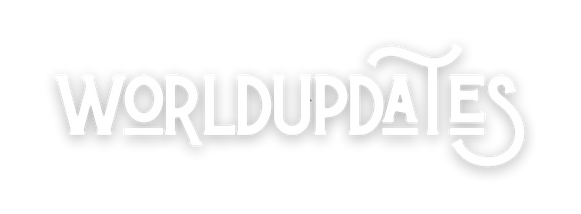













Leave a comment