Have you ever dreamed of playing a round at Pebble Beach on a Tuesday morning, right from your own home? With the right technology, that dream is closer than you think. A key component of any home golf setup is the golf simulator software. This is the digital brain that transports you from your garage to the world’s most famous courses. It tracks your swing, analyzes your data, and makes the whole experience feel incredibly real.
This guide will walk you through everything you need to know about golf simulator software. We’ll explore the different types, the essential features to look for, and how to choose the perfect program to level up your game. Whether you’re a seasoned pro looking for serious practice or a beginner just wanting to have some fun, the right software makes all the difference.
Key Takeaways
- Software is the Heart: Golf simulator software is the program that powers your entire setup, rendering courses and analyzing swing data.
- Features Matter: Look for features like realistic course libraries, detailed swing analysis, various game modes, and multiplayer options.
- Compatibility is Key: Always ensure the software you choose is compatible with your launch monitor and other hardware components.
- Budget Accordingly: Software prices range from one-time fees to recurring subscriptions. Plan your budget to find the best fit for your needs.
What Exactly is Golf Simulator Software?
At its core, golf simulator software is a computer program that works with your launch monitor and other hardware to create a virtual golfing experience. When you swing your club and hit the ball, a launch monitor measures data like ball speed, launch angle, and spin rate. The software takes this data and instantly translates it into a realistic ball flight on a digital golf course projected onto your screen.
Think of it like this: the launch monitor is the eyes, and the software is the brain. Without the software, you just have a bunch of numbers. The software gives those numbers meaning by creating a visual representation that lets you see where your shot went, how far it traveled, and how it rolled on the green. It’s the magic that makes you feel like you’re actually out on the links, all from the comfort of your home.
How it Connects to Your Hardware
Your golf simulator setup has a few key parts that need to talk to each other. The golf simulator software acts as the central hub.
- Launch Monitor: This device, whether camera-based or radar-based, captures the critical data from your swing and sends it to the software.
- Computer/Device: The software runs on a PC, tablet, or sometimes even a smartphone. This device needs to meet the software’s minimum system requirements to run smoothly.
- Projector and Screen: The computer sends the visual output to a projector, which displays the digital golf course onto an impact screen.
This seamless connection is what creates the immersive experience that makes indoor golf so engaging and effective for practice.
The Major Benefits of Using Quality Software
Investing in good golf simulator software isn’t just about pretty pictures; it’s about improving your game and maximizing your enjoyment. Quality software provides tangible benefits that can help you become a better, more consistent golfer. You get access to tools and data that are often unavailable or too expensive to access regularly on a real course or driving range.
The biggest advantage is the instant feedback. With every swing, you see your ball flight and get a detailed breakdown of your performance metrics. This allows you to make immediate adjustments to your technique. Are you consistently slicing the ball? The data will show you the club path and face angle issues causing it. This targeted feedback accelerates learning and helps you build better habits.
Practice With a Purpose
Say goodbye to mindlessly hitting balls at the range. Great golf simulator software includes structured practice modes. You can work on specific skills, like dialing in your wedge distances from 75 yards or practicing tricky 6-foot putts. These drills turn your practice sessions into focused, productive training that directly translates to lower scores on the course.
Play the World’s Best Courses
Another major draw is the ability to play thousands of world-renowned golf courses. You can tee it up at St Andrews one day and Augusta the next. This not only breaks the monotony of practice but also helps you think more strategically. Playing different course layouts forces you to plan your shots and manage your game, just like you would in a real tournament.
Key Features to Look for in Golf Simulator Software
When you start shopping for golf simulator software, you’ll notice a wide variety of features. Some are standard, while others are premium add-ons. Knowing which features are most important to you will help you narrow down your choices and find the best fit for your goals and budget.
The most fundamental feature is the course library. How many courses are included, and are they replicas of real-world locations or fictional designs? High-end software uses advanced graphics to create stunningly realistic versions of famous courses. For many players, the realism and variety of available courses are a top priority. Look for software that offers a mix of championship-level challenges and more forgiving, fun tracks to play with family and friends.
Game Improvement and Analysis Tools
For serious golfers, data analysis is crucial. The best golf simulator software provides a comprehensive suite of tools to break down your performance.
- Shot Data: Look for key metrics like ball speed, clubhead speed, launch angle, spin rate, carry distance, and total distance.
- Shot Tracers: Visual lines that show the trajectory of your ball flight.
- Dispersion Circles: See how consistent your shots are by viewing a grouping of all your attempts at a specific target.
- Video Analysis: Some software integrates with cameras to let you record your swing and play it back in slow motion, often with drawing tools to analyze your form.
Game Modes and Multiplayer Options
Golf should be fun, and your software should reflect that. Beyond standard stroke play, look for different game modes to keep things interesting. Many platforms offer:
- Match Play
- Skins Games
- Scramble
- Alternate Shot
Online connectivity has also become a standard feature. Good golf simulator software allows you to connect with friends and other players worldwide. You can join online tournaments, compete in leagues, or just play a friendly round with a buddy who lives across the country. This social aspect adds a whole new dimension to your home simulator experience.

Types of Golf Simulator Software
There are several major players in the golf simulator software market, each with its own strengths and target audience. The software you can use often depends on the launch monitor you own, as many hardware devices have exclusive or preferred software partners. Let’s look at some of the most popular options.
|
Software Name |
Typical Cost Structure |
Key Highlight |
Best For |
|---|---|---|---|
|
GSPro |
One-time Fee + Community Subscription |
Massive user-created course library |
Enthusiasts who want course variety and realism. |
|
E6 CONNECT |
Subscription-based |
Polished graphics and wide hardware compatibility. |
Users who want a premium, easy-to-use experience. |
|
The Golf Club 2019 |
One-time Fee |
Excellent course designer and gameplay physics. |
Gamers and players who enjoy creating their own courses. |
|
Awesome Golf |
One-time Fee or Subscription |
Fun, family-friendly games and great data. |
Families and players who want a mix of fun and serious practice. |
Brand-Specific Software
Many launch monitor manufacturers also develop their own proprietary golf simulator software. For example, TrackMan has its Virtual Golf 2 software, and Full Swing is known for its Full Swing GOLF software. These are often designed to work exclusively with their own hardware, ensuring a perfectly integrated and optimized experience. While they can be excellent, they do lock you into a specific ecosystem.
Why Compatibility is So Important
You cannot just buy any golf simulator software and expect it to work with your launch monitor. Compatibility is the most critical factor. Before you purchase any software, double-check that it is officially supported by your launch monitor’s manufacturer. Some software, like E6 CONNECT, is known for its broad compatibility with many devices, while others, like The Golf Club 2019, require specific integrations or third-party connector programs to work with certain launch monitors.
How to Choose the Right Software for You
With so many choices, picking the perfect golf simulator software can feel overwhelming. The best approach is to start by defining your priorities. Are you a data-driven player focused on game improvement, or are you looking for a fun way to play courses with friends and family? Answering this question will guide your decision-making process.
Your budget is another significant factor. Software pricing models vary widely. Some platforms, like The Golf Club 2019, charge a one-time fee for lifetime access. Others, like GSPro or E6 CONNECT, have moved to an annual subscription model. Subscriptions often provide you with ongoing updates, new courses, and online access, but the costs add up over time. Make sure you understand the full cost, including any initial purchase price and recurring fees. For more insights on tech trends, you might find articles on sites like https://worldupdates.co.uk/ helpful.
Consider Your Technical Setup
Don’t forget about your computer. High-end golf simulator software with 4K graphics requires a powerful gaming PC to run smoothly. Check the minimum and recommended system requirements for any software you are considering. If your computer isn’t up to the task, you might experience lag, stuttering, or poor-quality graphics, which can ruin the immersive experience. If you aren’t a PC expert, some companies offer pre-built computers configured specifically for their software.
Conclusion
The golf simulator software is the soul of your indoor golf setup. It transforms raw data into a vibrant, interactive, and productive experience. Whether you want to analyze every detail of your swing, compete in online tournaments, or simply enjoy a round on a rainy day, the right software makes it possible.
By focusing on your personal goals, budget, and hardware compatibility, you can confidently choose a program that will provide endless hours of enjoyment and help you shave strokes off your handicap. From hyper-realistic course renderings to detailed data feedback and fun multiplayer modes, modern software has something for every type of golfer. Now, go find the perfect software and start your journey to playing the world’s best courses from home.
Frequently Asked Questions (FAQ)
Q1: Do I have to pay a subscription for golf simulator software?
Not always. While many popular options like E6 CONNECT use a subscription model, others like The Golf Club 2019 are available for a one-time purchase. Some, like Awesome Golf, offer both options. Always check the pricing structure before you buy.
Q2: Can I use any golf simulator software with my launch monitor?
No, this is a critical point. Software compatibility is specific to the launch monitor. Always verify that the golf simulator software you want to buy is compatible with your specific launch monitor model to avoid any issues.
Q3: What kind of computer do I need to run golf simulator software?
It varies by software. Graphically intensive programs with 4K support require a powerful gaming PC with a dedicated graphics card. Simpler, cartoon-style software may run on a more basic computer or even a tablet. Always check the system requirements on the software provider’s website.
Q4: Can I design my own courses with golf simulator software?
Some software, most notably The Golf Club 2019, includes a powerful and user-friendly course designer tool. This feature allows you to create and share your own fictional courses or even recreate your local home course.
Q5: Is all golf simulator software good for game improvement?
Most quality golf simulator software offers features for game improvement, but some are more focused on it than others. If your primary goal is practice, look for software with robust data analysis, skills challenges, and dedicated practice range modes.

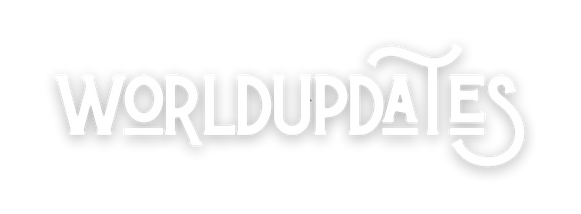












Leave a comment